EXPORT EPICS/STORIES/ BUGS from Jira to Excel (.csv)
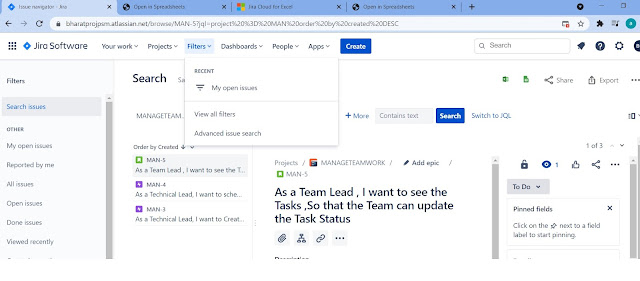
EXPORT EPICS/STORIES/ BUGS from Jira to Excel (.csv) STEP - 1 : Open the Jira tool Click on Filters Select Advanced issue Search as below STEP - 2 : Select the Project as shown below STEP - 3 : Click on Excel Button to download and open the issues in the excel as shown below STEP - 4 : Click on Excel on Desktop ( In the Trial Version ) STEP - 5 : Final CSV Template Downloaded Real Time In the Real time Click on Jira for Excel App à To Add Add-on to Jira EXPORT CSV File to Jira You can extract the ideal CSV template directly from your own site. These would be the steps: If you still don't have any issues created, manually create a new issue in your Jira site. If you already have, jump to the next step At the top header of any Jira page, click in the Filters menu > Advanced issue search In the new page, keep the filter bar empty and click ent...
